Introduction:
Parking management systems have become an integral part of urban infrastructure, providing efficient parking solutions and improving the overall traffic flow. In this blog post, we will explore a PHP project on a parking management system and guide you on how to download and run it on your local machine. Whether you are a student looking for a project or a developer interested in understanding the implementation of such systems, this article is for you. So, let's get started!
Step 1: Downloading the Project
To begin with, you need to download the parking management system project files. So below You can find download link for PHP Parking Management System Project source code file. Once you find a project that suits your requirements, then you can download the project as a ZIP file to your local machine.
Step 2: Setting Up the Environment
Before running the project, make sure you have the necessary environment set up. You will need a web server software (such as Apache or Nginx) and a database server (such as MySQL) installed on your machine. Additionally, ensure you have PHP installed and configured properly. Refer to the documentation for each of these components to install them correctly according to your operating system.
Step 3: Extracting the Project Files
Once you have downloaded the project and set up the required environment, extract the ZIP file you downloaded earlier. You should now have a directory containing all the project files. Make sure to remember the location where you extracted the files, as you will need it in the next step.
Step 4: Database Setup
Parking management systems require a database to store information such as parking slots, vehicle details, and user data. Before running the project, create a database using the database server you installed earlier. The project files should include a database dump file (usually in SQL format) with name like database.sql. So in your database you have to create one database with name like parking. Remember to configure the database connection settings in the project files with file name like config.php according to your database setup.
Step 5: Running the Project
Now that everything is set up, it's time to run the project. Start your web server and make sure it is configured to serve PHP files correctly. Copy the extracted project files to the web server's document root directory. Open your web browser and enter the URL corresponding to the location where you copied the project files. The exact URL will depend on your web server configuration, but it will typically be something like http://localhost/parking-management-system/.
Feature of Parking Management System
Admin Side
- Admin can Add Edit View and Remove Parking Category Data
- Admin can Add Edit View and Remove Parking Duration Data
- Admin can Add Edit View and Remove Parking Rate Data
- Admin can Add Edit View and Remove Parking Slot Data
- Admin can view which Slot is Available or not Available for Vehicle Parking
- Admin can Add Edit View and Remove Vehicle Parking Data
- Admin can export Vehicle Parking Data in CSV file according different date filter
- Admin can view Analytics data like Total Revenue and Total Vehicle Park Data in Graphical Format with Date Filter
- Admin can Add Edit and Remove Sub User Data, so this is multi user Parking System
- Admin can Edit Profile detail like Email Address and Password Data
- Admin can Set Parking Master Data also
Sub User Side
- Sub User can edit their profile data like email and password detail
- Sub User can Add Edit View and Delete Vehicle Parking Data
Conclusion:
In this blog post, we explored a PHP project on a parking management system and provided a step-by-step guide on how to download and run it on your local machine. By following these steps, you can gain insights into the implementation of parking management systems and customize them according to your requirements. Remember, this project serves as a starting point, and you can enhance it further by adding additional features and improving the user interface. Happy coding!
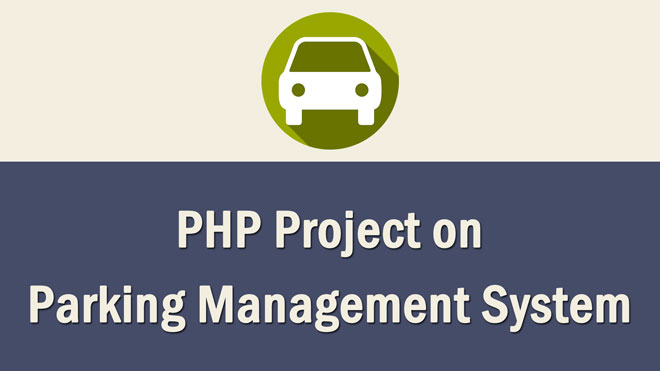
0 comments:
Post a Comment