This is updated source code of Online Examination System with fixing some bug and add new feature like Online Examination System installation file or set up file. We have receive lots of request for improve this system, So first we have installation file or set up file. So user can simply set up Online Examination System in their local computer and check this system under their computer. In previous source code, there many user has face request to set up master account under this system. So first we have add set up file. So user can easily set up this Online Examination System under their localhost and check in browser.
Now we have also upload updated video also in which we have step by step describe you how to run this system. So if you have find any bug under this system. So please tell us step number so we can easily identify error and solve this error and upload updated version of Online Examination system source code. Below you can find new feature and solve bug list also, and lastly you can find the link of download updated source code of Online Examination system.
New Feature
- Make Set up or Installation File
- Easily Create Master Account
- In Exam Question will be load randomly
Solve Bug
- Fixed Bug of How to Create Admin Account
- Fixed Bug of Not Adding Exam Subject Details
- Fixed Bug of Not calculate subject wise marks
Online Examination System Step by Step Guide
- Step 1 - Create Database in Mysql Database - Admin Side
- Step 2 - Get the location of source file for base url - Admin Side
- Step 3 - Insert Mysql Database Configuration & Base url details - Admin Side
- Step 4 - Define Master User Login Details - Admin Side
- Step 5 - Login in Master User Account - Admin Side
- Step 6 - Add Class Details - Admin Side
- Step 7 - Add Subject Details - Admin Side
- Step 8 - Assign Subject to Class - Admin Side
- Step 9 - Add Student Details - Admin Side
- Step 10 - Assign Class to Student - Admin Side
- Step 11 - Add Exam Main Details like Exam Name, Class details and Exam Duration - Admin Side
- Step 12 - Add Exam Subject Details - Admin Side
- Step 13 - Add Question in Subject - Admin Side
- Step 14 - After Adding Question Details, Change Exam Status - Admin Side
- Step 15 - Login into Student Account, If Student First Time Login, then Verify Email Address - Student Side
- Step 16 - View Exam Management - Student Side
- Step 17 - View Exam Schedule or Time table Details - Student Side
- Step 18 - Once Exam Started, refresh Exam Schedule Details page, then one button appear for get admit in exam area - Student Side
- Step 19 - Take Part in Exam - Student Side
- Step 20 - After complete Exam go to Admin Side and admin can view particular exam result - Admin Side
- Step 21 - Admin can publish Exam Result - Admin Side
- Step 22 - Once Admin has been result, then Student can view their complete exam result of all subject - Admin Side
- Step 23 - And Student can also view exam result of single subject also - Admin Side
Once you have download source code file, then this Source code file is password protected. So for password, we have put under this Online Examination System in PHP Video description. If you have find any difficulty in getting password or during running above system, please write your query under comment box, if you have write query regarding running source code, so please write step number, So we can easily identify your query and solve your query.
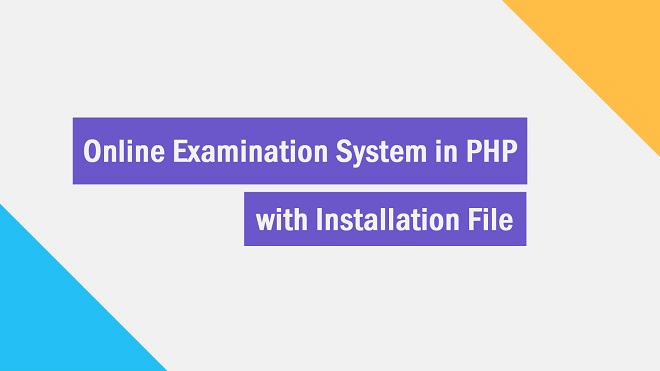
This comment has been removed by the author.
ReplyDeletecan you please send me the password of unzip
Deletecan you please send me the password of unzip
Deletecan you please send me the password of unzip
DeleteFile is locked. Please send us the password
Deletehow can i get the password
DeleteI have the password now. Thanks
ReplyDeleteHow can I get the Password ?
DeletePassword Please !!
DeleteThanks for the Password
DeletePlease share the password
DeleteHello. Please I am also asking for the password. I have been waiting for the password for a long time now please help me.
DeleteI am also searching for the password. Can you please share it with me?
DeleteHello please give me password
DeleteHello Orpee, can you please send me the password for unzip
DeletePlease help me with the password
DeletePlease, share the password. Thanks.
Deleteplease give me the password
Deletekindly send me the password
Deletei am asking for the password
DeleteI am asking for the password for the zipe file. email: chipalo1@gmail.com
ReplyDeleteSir this code is error when i will add the Students through Admin panel it will not Add the Students
ReplyDeletePlzx solve this issue Asp
Have you make changes in code?
DeleteWhat is password
ReplyDeleteFile is locked. Please send us the password
ReplyDeleteMay I have the Password ?
ReplyDeleteObservations
ReplyDelete1. Question Numbering is required
2. Multiple answer question
3. Option to attached picture for exhibitions
4. Random question for each student has been implemented but at the end of the question it revert back to normal. It will load differently on startup but revert back later...
Please I need your response thanks
password please
ReplyDeletepassword please
ReplyDeletewhat happend it seems you are diffrend you make new app and you make so difcult to give unzip password and why?
ReplyDeletefolder password pls?
ReplyDeleteCan You give me the password to zip files
ReplyDeletemail: artu.pitu.ditu@gmail.com
Please password for zip
ReplyDeletepassword please ??
ReplyDeleteHi sir ,
ReplyDeleteI have downloaded zip file , but while extracting it is getting error , I unable to extract , can u please help me out.nltrisrael@gmail.com
I was working in a project and your project is so cool and i was wondering if you give me the password for the zip file her is my email address: ashenafialemu66@gmail.com
ReplyDeletePassword Please !!
ReplyDeletePlease send me the password to uruakpahenry@gmail.com
ReplyDeleteCan You give me the password to zip files
ReplyDeleteEmail : thero@kln.ac.lk
In step 12 error
ReplyDeleteIn add exam subject data for, after
Click add button, it changes waiting and long and does not insert to database.
It can not forward.
Sir password pls my email is maxiikhan04@gmail.com
ReplyDeleteThnks
Your step number 15. Not working verification email not send. Message show but not received in email. Help me please
ReplyDeletesir password please
ReplyDeletewhat is the password?
ReplyDeleteCan You give me the password to zip files
ReplyDeletePlease help to give the password.
ReplyDeleteI will be thankful to you.
Please share the password
ReplyDeleteplease send the zip file password sir
ReplyDeleteGreat Work! Just want to know if we can add image in questions? I request you to do this optional feature. Thanks
ReplyDeleteThanks, pls password to unzip
ReplyDeleteHi,
ReplyDeleteInstall not going ahead, when I input my email and password it's frozen.
What's the password please
ReplyDeletehello sir
ReplyDeletei have commented on your video with my email
now plz send me .sql files.
thank you very much sir
We have automate sending of .sql file system at you email address, so please visit this link get sql and submit your email address, so .sql file will be automatically send your email address, thank you.
DeleteWhat is password please??
ReplyDeleteYou can find password https://www.youtube.com/watch?v=C0CFWKM29E0 under this video description, please check it.
Deletesir video removed
DeleteWay I cant download it
ReplyDeleteHow to create master user accounts
ReplyDeleteHow can find the password?
ReplyDeleteresults pdf not load and not downloaded....
ReplyDeleteCan you please share the password as the password provided below email link is not working for both rar and zip files
ReplyDeletepassword to source code soes 1.0.0.1
ReplyDeletepassword please
ReplyDeletethis is execellent video and very useful.can I have password sir
ReplyDeleteCan i have the password please
DeleteWhen I start to browse to the base url I got the following error message:
ReplyDeleteFatal error: Uncaught Error: Call to a member function prepare() on null in C:\xampp\htdocs\soes\admin\soes.php:72 Stack trace: #0 C:\xampp\htdocs\soes\index.php(32): soes->execute() #1 {main} thrown in C:\xampp\htdocs\soes\admin\soes.php on line 72
please send me password
Deletepassword please
ReplyDeletekindly share sql file and thanks for your tutorials
ReplyDeletepassword please
ReplyDeleteThe code as installed is having some errors in admin panel,
ReplyDeletestudent.php - new student addition showing success, but data not added to db
exam.php - new exam addition showing success, but data not added to db
Please fix this and upload updated code
Could you please send me the password ? Thanks !
ReplyDeletewhat is the password?
ReplyDeletepassword please
ReplyDeletesend me password P
ReplyDeletePassword Please
ReplyDeletewhat is the password
ReplyDeleteHi can i please get the password for the zip file
ReplyDeleteplease give me the source code file unzip password
ReplyDeleteplease peovied me this zip file password (my humble request to plz share with me your password of zip.file)
ReplyDeleteshare password
ReplyDeletecould you please share the password
ReplyDeletePlease password 🙏
ReplyDeletepassword please
ReplyDeletepassword please
ReplyDeletepassword please
ReplyDeleteCould you please send me the password ? Thanks !
ReplyDeleteCould you please password ? Thanks !
DeleteThank you for wonderful tutorial. Please share password for source code zip file. Thanks in advance.
ReplyDeletePlease password ? Thanks !
ReplyDeletepassword video has been removed by youtube. pls write the password.
ReplyDeleteYour Online Examination App using XAMPP is quite good. Please Send me the Admin Password, Thanks...
ReplyDeletePlease if you still have the project send it to me
DeletePlease. I would like to have the password to extract the download.
ReplyDelete